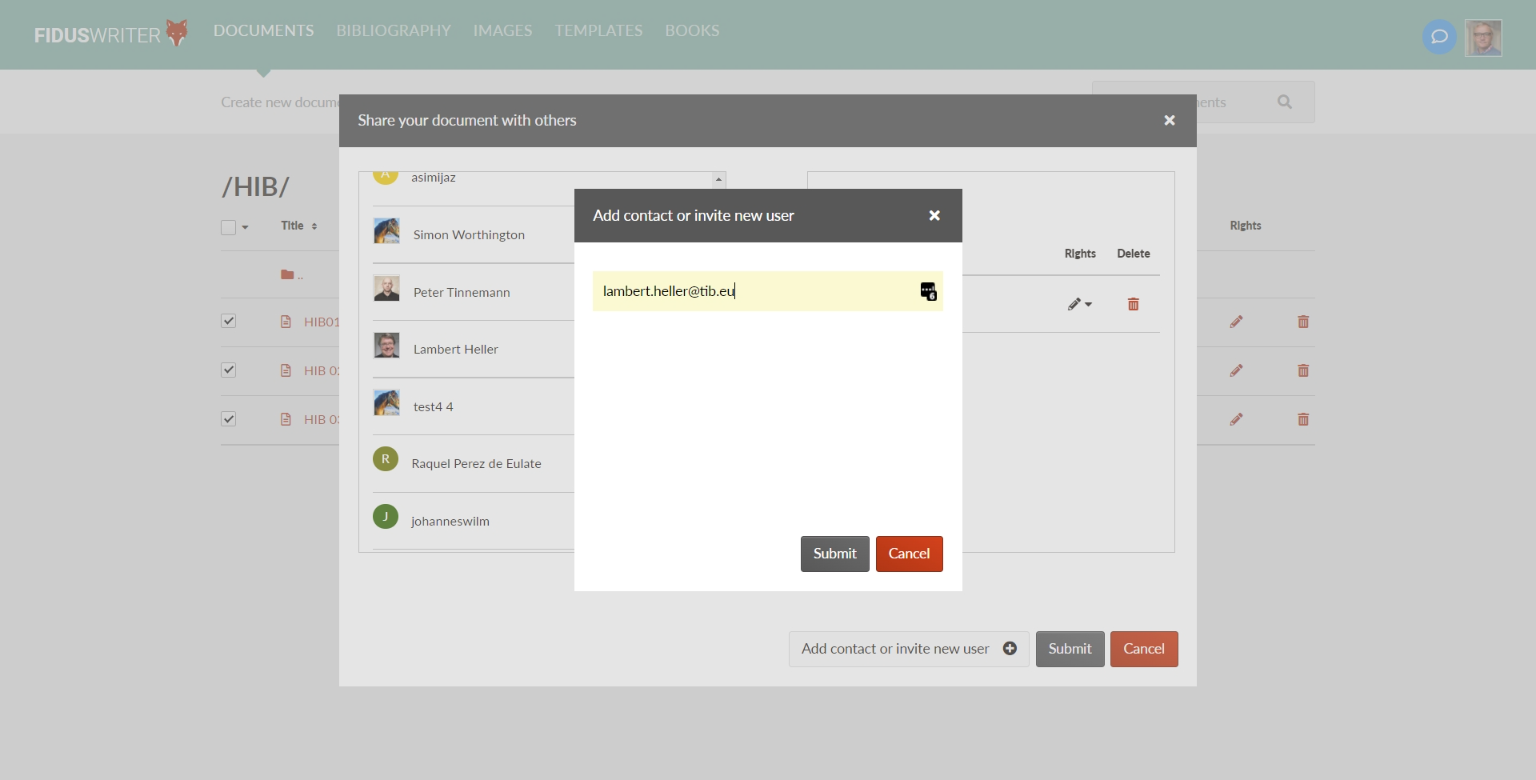You can invite your collaborators to have access to documents and books. This can be done in a variety of locations across the platform:
-
from your contacts in your account area,
-
Directly from documents or book,
-
Or from the file managers.
Note: Only the single document or book owner can manage access to files.
Inviting contact to the platform
Users will be sent an invite email to join the platform.
Your contact must accept this invite and agree to the site terms and condition so as to comply with our privacy policy. Contacts cannot be added without having given consent.
If the user is already a platform member they will receive a message saying they have been ivited to have access to the files.
You can view your contact in your account area and per file.
Note: If a contact joins the platform with their GitLab or GitHub account your invite to the files you are shaing will only work if that account uses the same email address from your invite.
Types of contact access
Contact can be given different levels of access: viewer, reviewer, editor. Ensure you give editing rights for fellow authors.
Sharing from the file manager
The following works the same for documents or books. You need to be in the corrsponding Documents or Books area.
View your document in the Documents file list and select the documents you want to share with your contacts.
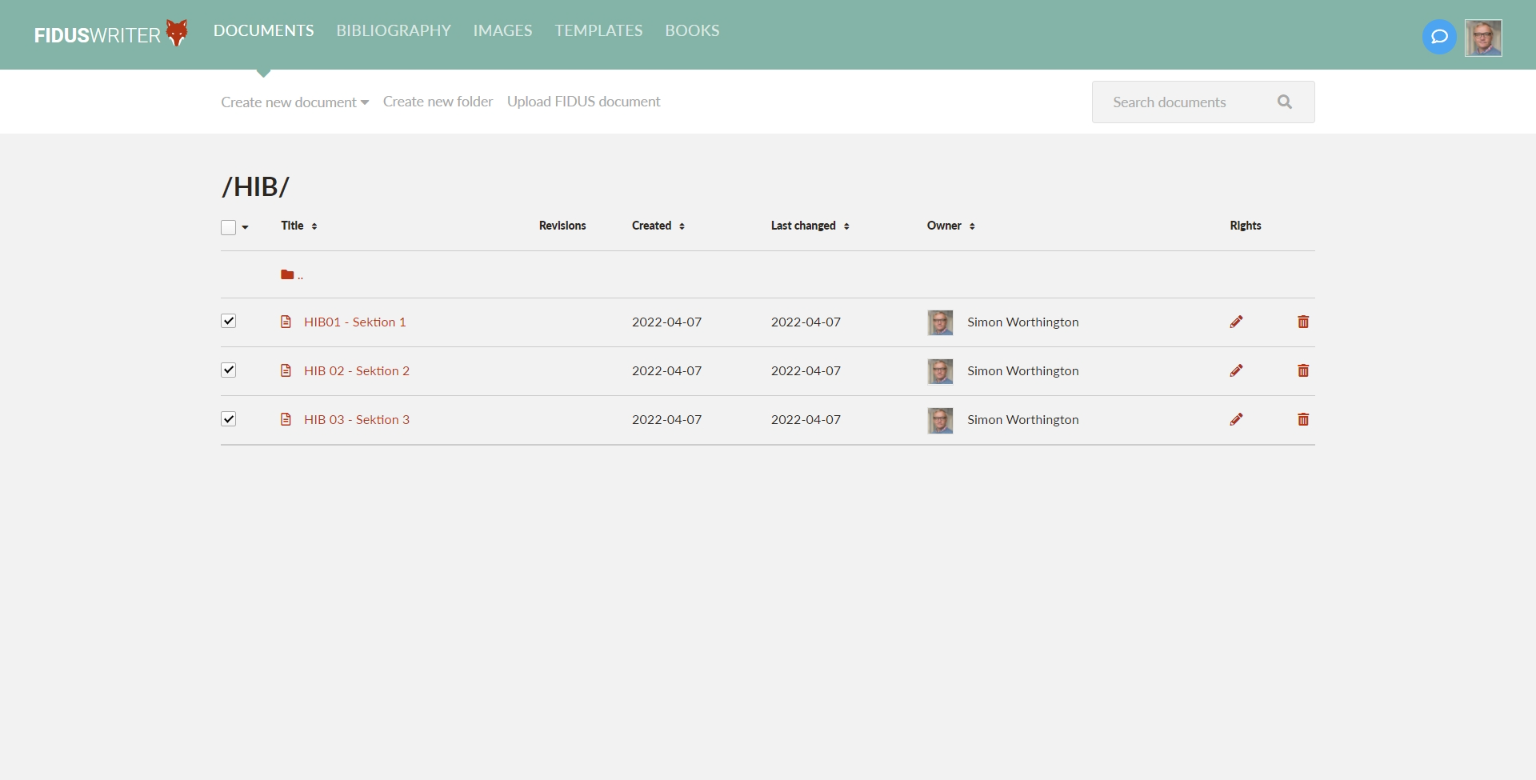
From the menu above the document selection top left select share.
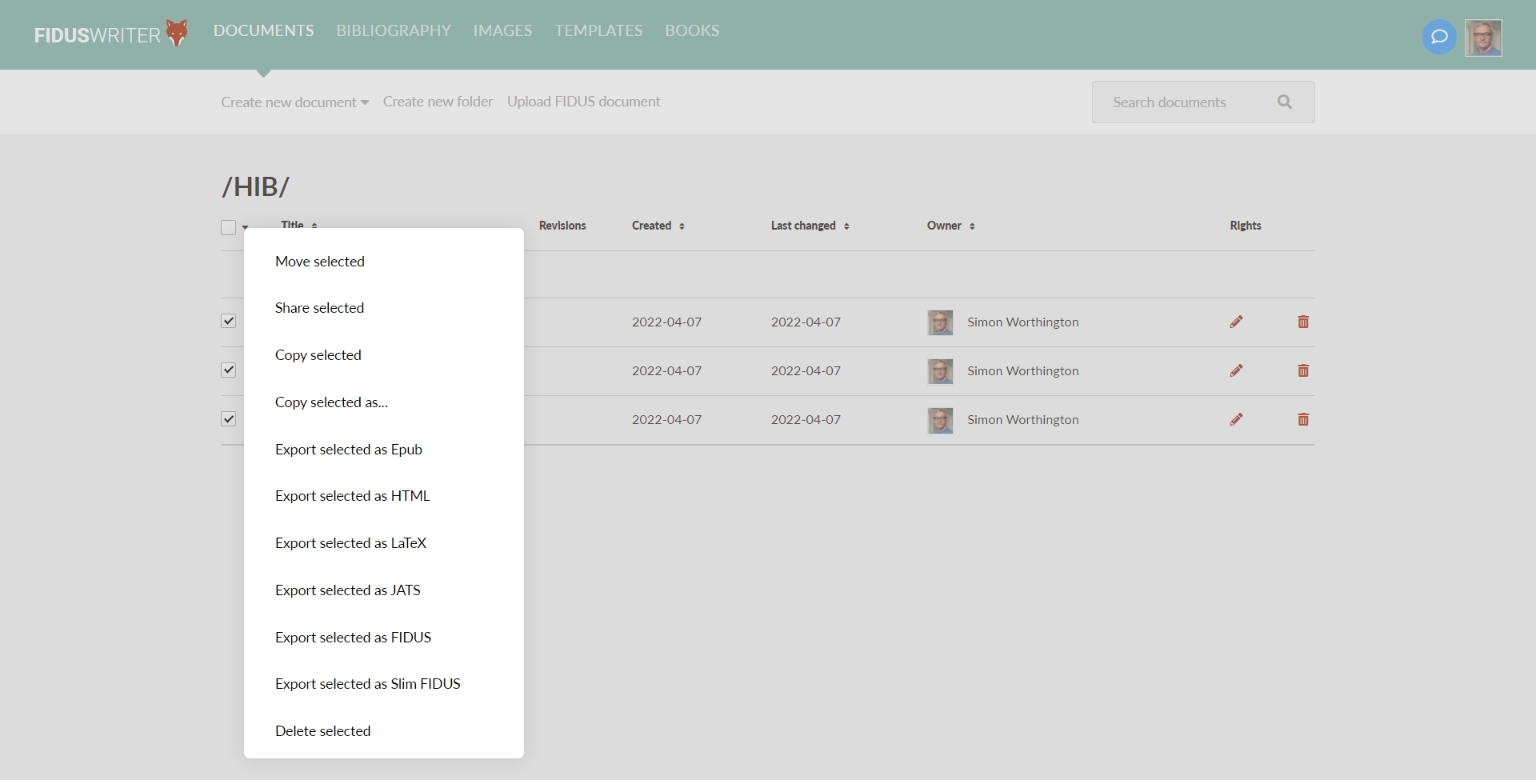
Then select contacts to add to share your document with.
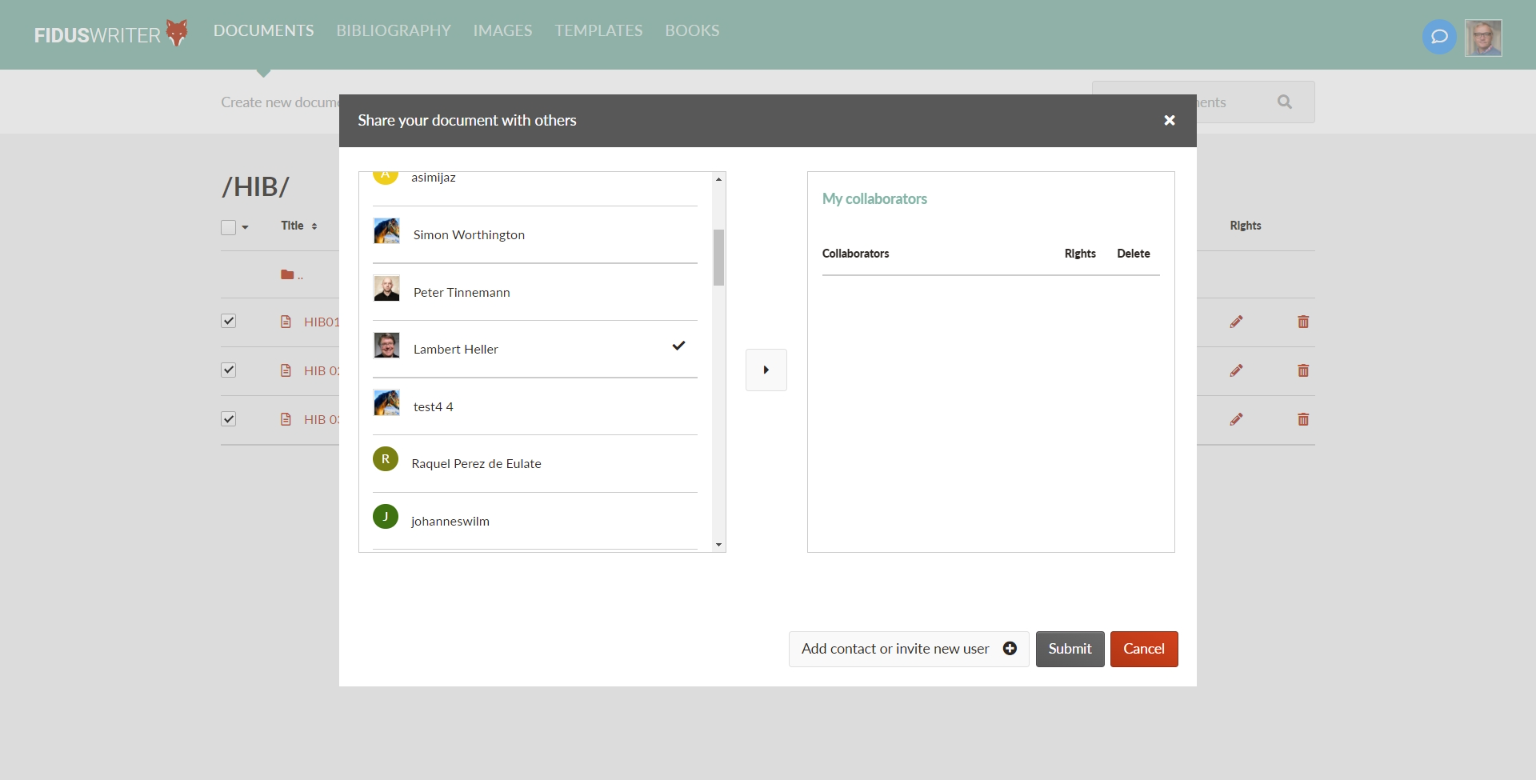
When you add a contacts you can set the access levels. For authors set there access level to write.
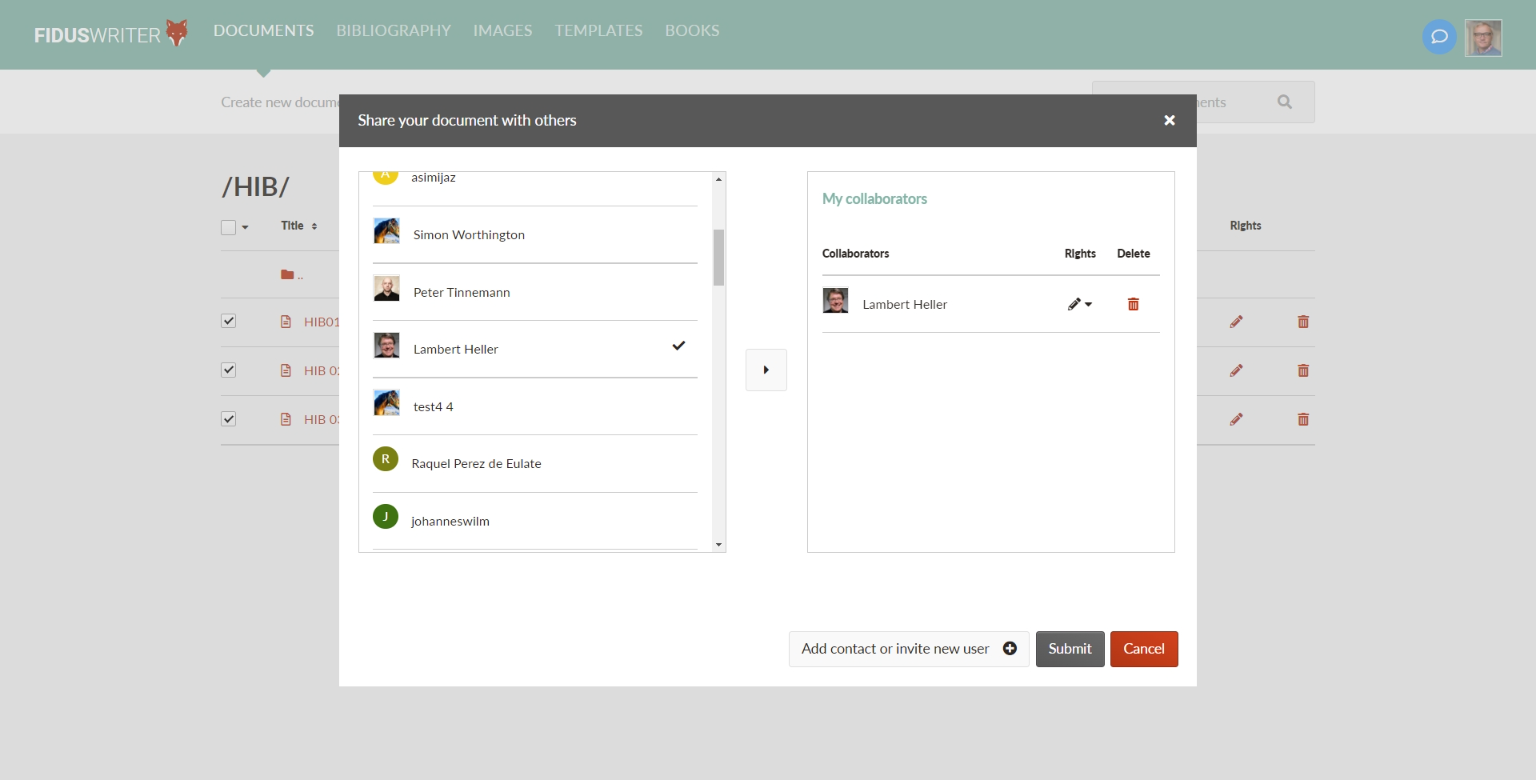
If the contact is not in your contacts list you can add them by adding their email address or user name.